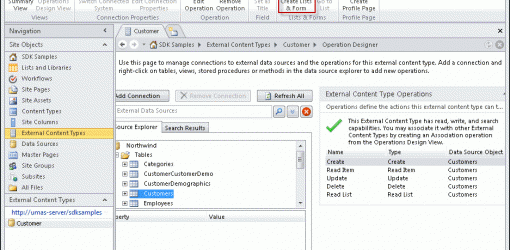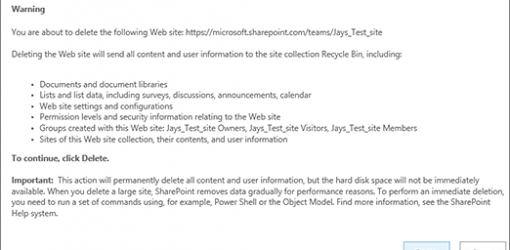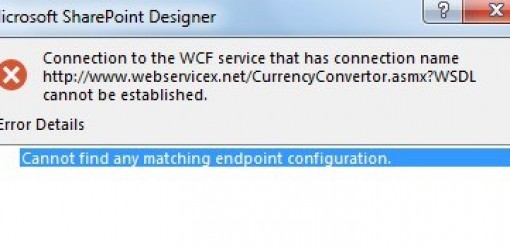Database Connector has throttled the response. The response from database contains more than ‘2000’ rows – error on external list in SharePoint
By default, SharePoint will try to fetch 2000 rows for external list, and in case you get this error, the only way is to increase default settings by simple Powershell command in a few easy steps.
Error:
Database Connector has throttled the response. The response from database contains more than ‘2000’ rows. The maximum number of rows that can be read through Database Connector is ‘2000’. The limit can be changed via the ‘Set-SPBusinessDataCatalogThrottleConfig’ cmdlet.
Solution:
- Log in to SharePoint server
- Start SharePoint Management Shell as administrator (right-click, run as administrator)
- Execute the following command: Get-SPServiceApplicationProxy
- Note the ID value for “Business Data Con” application
- Execute the following: $serviceapp = Get-SPServiceApplicationProxy -Identity 9b2e386e-ffee-455f-a416-302ff0aed069 (replace identity ID with your value from previous step)
- Execute the following command: Get-SPBusinessDataCatalogThrottleConfig -Scope Database -ThrottleType Items -ServiceApplicationProxy $serviceapp | Set-SPBusinessDataCatalogThrottleConfig -Maximum 1000000000 -Default 500000
- Restart IIS (iisreset /noforce)