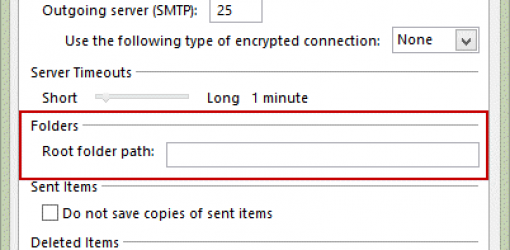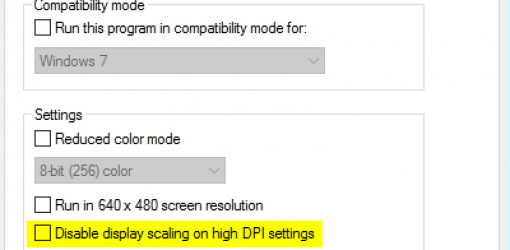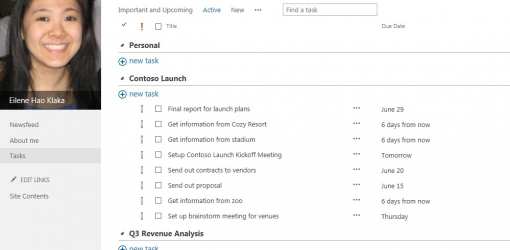Problem with Sent Items in Outlook 2013 & 2016 IMAP
For many IMAP server settings, Outlook 2013 & 2016 try to determine the correct folders automatically, but unfortunately without success.
The result is that Outlook will ignore the already existing Sent Items and Deleted Items folder on the server and create some local ones of its own. Usually, you cannot also send or delete messages because your Outlook seems “offline”, but the only problem is that IMAP support in new version is not working as we expect.
All you have to do is to set the “Root folder path” option in your account settings, and Outlook will recognize the correct folders.
- File-> Account Settings-> Account Settings
- Double click on your IMAP account.
- Select “More Options”, then “Advanced”
- Option: Root folder path
- Usually setting this to “Inbox” will resolve the probem.