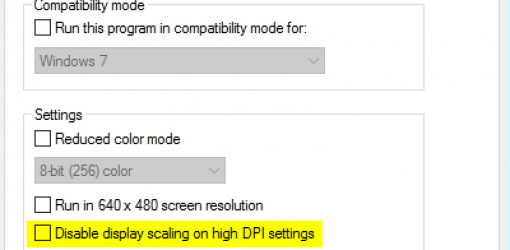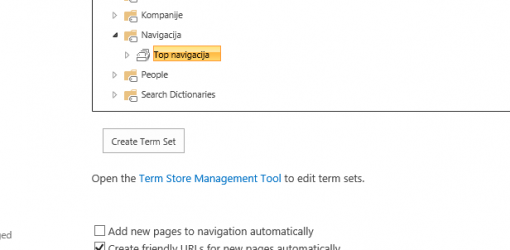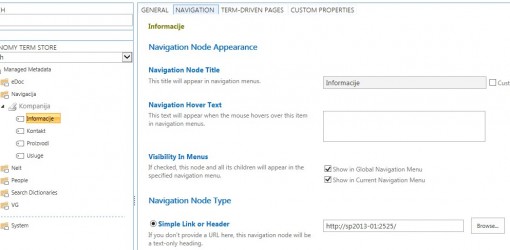Outlook 2016 compatibility tab
In Microsoft Office 2016 apps DPI scaling system renders all office products looking like blurry messes and you definitely need to disable DPI scaling via the compatibility tab – but the problem is there isn`t compatibility tab anymore in app properties. Instead of that, you have to use Troubleshoot compatibility wizard. Go through the wizard and select the option for ‘The program opens but doesn’t display correctly’. This will turn off the DPI zoom