May.30
“Save as site template” option is missing in SharePoint Online
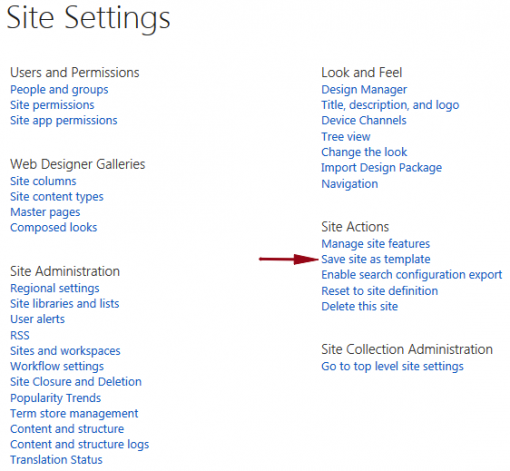
As you probably know, once the publishing feature is activated the ‘Save site as a template‘ option will be unavailable in Site Settings. If you try to disable the feture it won`t resolve the problem, since onlu one activation will change the settings for all sites. However, there is a workaround as described below:
First ty to navigate directly to http://yoursite/_layouts/15/savetmpl.aspx and you will get the form for creating template. Simply fill in the form and you`re done.
If you get some error, then you need to connect to SharePoint Online via powershell first, and execute the following commands:
$web = Get-SPWeb http://your_ site
$web.AllProperties[“SaveSiteAsTemplateEnabled”] = “true”
$web.Update()
then try to access above URL again!
