Dec.22
How to change Sharepoint 2013 theme on MySite?
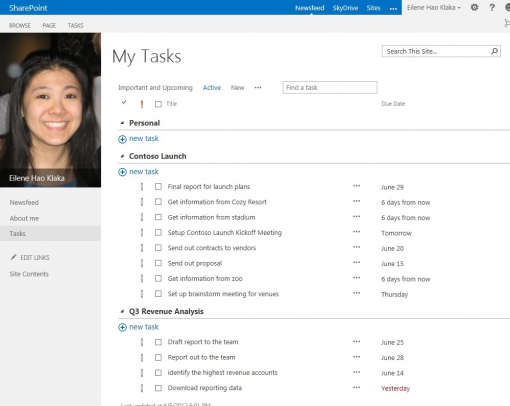
If your “Change the look” link is missing in Site settings, you cannot change theme easily. However, all SP sites have the same URL paths for many options, and you can simply type direct URL for themes.
All you have to do is to simply add “/_layouts/15/designgallery.aspx” to the URL address. Example: http://mysite/_layouts/15/designgallery.aspx. Now you can apply custom theme to MySite
Keep in mind that MySite uses special master page (mysite15.master). It is important to update new composed look with this master page URL.
Enjoy Sharepointing!
