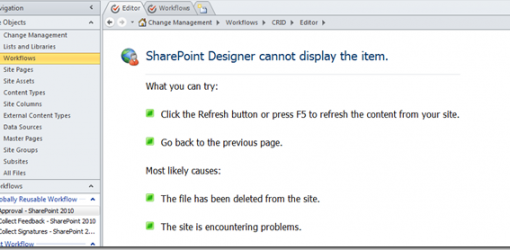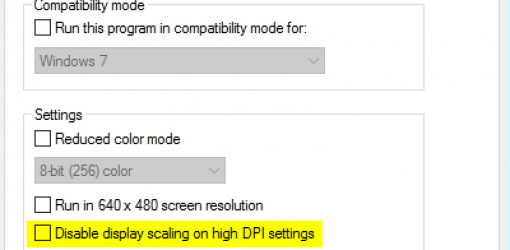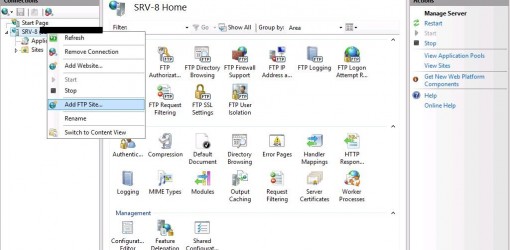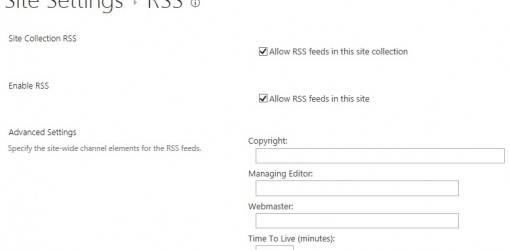<span class="doctype"><!doctype html></span>
<span class="tag"><<span class="title">html</span> <span class="attribute">lang</span>=<span class="value">"en"</span>></span>
<span class="tag"><<span class="title">head</span>></span>
<span class="tag"><<span class="title">meta</span> <span class="attribute">charset</span>=<span class="value">"utf-8"</span>></span>
<span class="tag"><<span class="title">title</span>></span>jQuery UI Autocomplete - Default functionality<span class="tag"></<span class="title">title</span>></span>
<span class="tag"><<span class="title">link</span> <span class="attribute">rel</span>=<span class="value">"stylesheet"</span> <span class="attribute">href</span>=<span class="value">"//code.jquery.com/ui/1.11.4/themes/smoothness/jquery-ui.css"</span>></span>
<span class="tag"><<span class="title">script</span> <span class="attribute">src</span>=<span class="value">"//code.jquery.com/jquery-1.10.2.js"</span>></span><span class="tag"></<span class="title">script</span>></span>
<span class="tag"><<span class="title">script</span> <span class="attribute">src</span>=<span class="value">"//code.jquery.com/ui/1.11.4/jquery-ui.js"</span>></span><span class="tag"></<span class="title">script</span>></span>
<span class="tag"><<span class="title">link</span> <span class="attribute">rel</span>=<span class="value">"stylesheet"</span> <span class="attribute">href</span>=<span class="value">"/resources/demos/style.css"</span>></span>
<span class="tag"><<span class="title">script</span>></span>
$(<span class="keyword">function</span>() {
<span class="keyword">var</span> availableTags = [
<span class="string">"ActionScript"</span>,
<span class="string">"AppleScript"</span>,
<span class="string">"Asp"</span>,
<span class="string">"BASIC"</span>,
<span class="string">"C"</span>,
<span class="string">"C++"</span>,
<span class="string">"Clojure"</span>,
<span class="string">"COBOL"</span>,
<span class="string">"ColdFusion"</span>,
<span class="string">"Erlang"</span>,
<span class="string">"Fortran"</span>,
<span class="string">"Groovy"</span>,
<span class="string">"Haskell"</span>,
<span class="string">"Java"</span>,
<span class="string">"JavaScript"</span>,
<span class="string">"Lisp"</span>,
<span class="string">"Perl"</span>,
<span class="string">"PHP"</span>,
<span class="string">"Python"</span>,
<span class="string">"Ruby"</span>,
<span class="string">"Scala"</span>,
<span class="string">"Scheme"</span>
$( <span class="string">"#tags"</span> ).autocomplete({
<span class="tag"></<span class="title">script</span>></span>
<span class="tag"></<span class="title">head</span>></span>
<span class="tag"><<span class="title">body</span>></span>
<span class="tag"><<span class="title">div</span> <span class="attribute">class</span>=<span class="value">"ui-widget"</span>></span>
<span class="tag"><<span class="title">label</span> <span class="attribute">for</span>=<span class="value">"tags"</span>></span>Tags: <span class="tag"></<span class="title">label</span>></span>
<span class="tag"><<span class="title">input</span> <span class="attribute">id</span>=<span class="value">"tags"</span>></span>
<span class="tag"></<span class="title">div</span>></span>
<span class="tag"></<span class="title">body</span>></span>
<span class="tag"></<span class="title">html</span>></span>