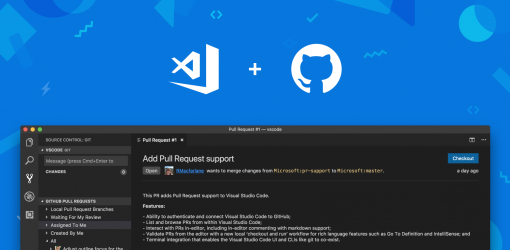Push declined due to email privacy restrictions error for GitHub sync in Visual Studio Code
If you have experienced Visual Studio Code at least for simple script editing and tried to connect to GitHub as source control, probably you had a problem with sync because of this error in log output:
remote rejected] master -> master (push declined due to email privacy restrictions)
Fix: Simply uncheck “Block command line pushes that expose my email” box in your email settings and then pushing again.