Jul.01
530 5.7.1 Client was not authenticated
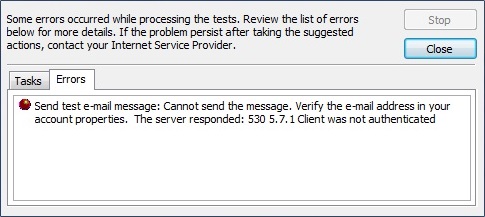
Exchange Online implementation for new customers also includes local Outlook settings in order to send/receive messages from desktop application. Few days ago, users have reported the following error: “530 5.7.1 Client was not authenticated” during account setup in Outlook 2010/2013.
This kind of issue is cause by incorrect SMTP authentication setting.
- From the File menu, select “Info” and choose “Account Settings”
- Select your account and click the “Change” button above.Click the “More Settings…” button in the bottom-right corner of the E-Mail Accounts window.
- In the Internet Email Settings window, click the “Outgoing Server” tab.
- Ensure that the box next to “My outgoing server (SMTP) requires authentication” is checked and “use same settings as my incoming mail server” is selected.
