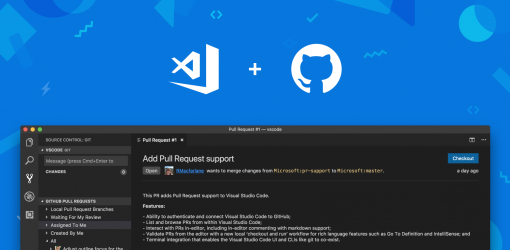How to connect to SharePoint Online from Power Shell?
Install-Module -Name Microsoft.Online.SharePoint.PowerShell
$adminUPN=”dragan@company.onmicrosoft.com”
$orgName=”company”
$userCredential = Get-Credential -UserName $adminUPN -Message “Type the password.”
Connect-SPOService -Url https://$orgName-admin.sharepoint.com -Credential $userCredential