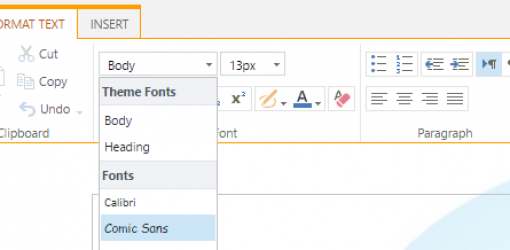How to add custom font to SharePoint 2016 RTE?
SharePoint allows users to define new/custom fonts, font-size, text-alignment etc., to be added to the rich text editors. By default, SharePoint search for style definitions with the prefix ‘.ms-rte’ in CSS files. The easiest way is to create a custom CSS file with the following style definition:
.ms-rteFontFace-custom1
{
-ms-name:"My Own Font";
font-family:"Custom Font Face Name";
}
Add a reference to this CSS file on the SharePoint pages where ever you need the custom styles/fonts for the RTEs or add those lines in some custom global CSS on project.