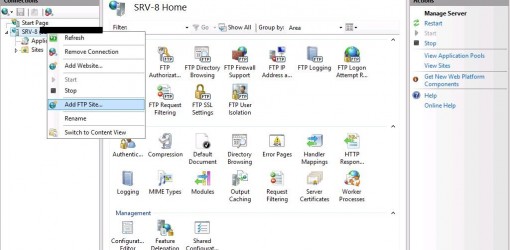Access FTP on Windows Server 2012 R2
Installing FTP on Windows Server 2012 (R2) is quite simple, just follow the steps in “Add Roles and Features” wizard and complete the setup. If you are unable to access your newly created FTP site, this is most likely due to Windows Firewall settings. To fix this, open a command prompt using the steps below and then run the following commands:
- netsh advfirewall firewall add rule name=”FTP (no SSL)” action=allow protocol=TCP dir=in localport=21
- netsh advfirewall set global StatefulFtp enable