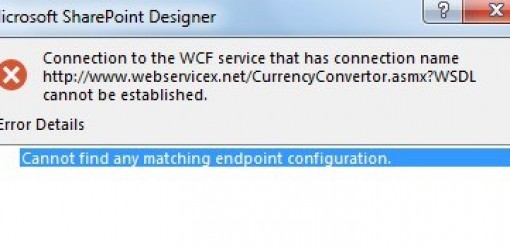In Microsoft SharePoint Designer 2013, an external content type against a WCF service could show the following error:
Unknown Error occurred. Unable to load one or more of the requested types. Retrieve the LoaderExceptions property for more information.
Reason? This issue occurs because the DLL version that’s returned form the server doesn’t match the one in SharePoint Designer 2013.
Solution? Replace the content of C:\Program Files (x86)\Microsoft Office\Office15\spdesign.exe config file with the following code:
<?xml version="1.0" ?>
<configuration>
<startup>
<requiredRuntime version="v2.0.50727" />
<supportedRuntime version="v2.0.50727" />
</startup>
<runtime>
<assemblyBinding xmlns="urn:schemas-microsoft-com:asm.v1">
<dependentAssembly>
<assemblyIdentity name="Microsoft.BusinessData" publicKeyToken="71e9bce111e9429c" culture="neutral" />
<bindingRedirect oldVersion="16.0.0.0-65535.65535.65535.65535" newVersion="15.0.0.0"/>
</dependentAssembly>
</assemblyBinding>
</runtime>
</configuration>