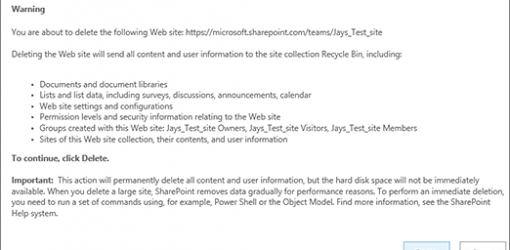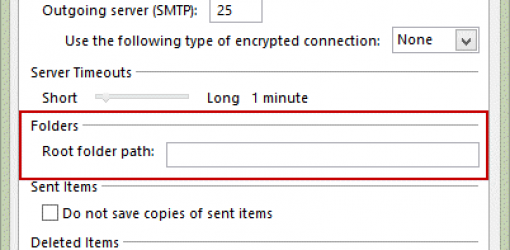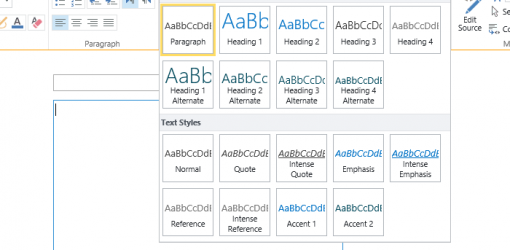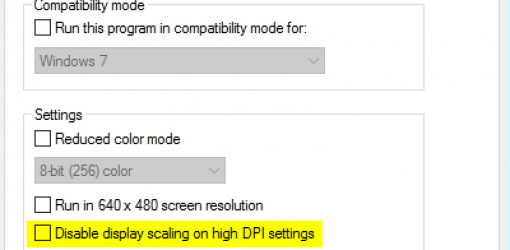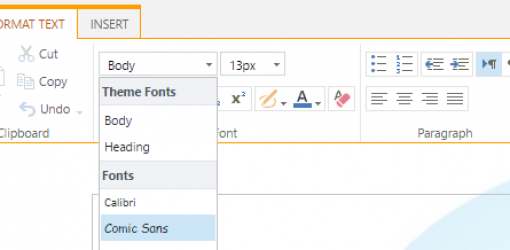Site collection level recycle bin:
/_layouts/15/AdminRecycleBin.aspx
Site level recycle bin:
/_layouts/RecycleBin.aspx
Recreate default site sp groups:
_layouts/15/permsetup.aspx
Load document tab initial:
?InitialTabId=Ribbon.Document
Display list in grid view. ‘True’ is case sensitive:
?ShowInGrid=True
Quick Launch settings page:
/_layouts/quiklnch.aspx
Navigation Settings page:
/_layouts/15/AreaNavigationSettings.aspx
Sandboxed Solution Gallery:
/_catalogs/solutions/Forms/AllItems.aspx
Workflow history hidden list:
/lists/Workflow History
Filter toolbar for Lists and libraries:
?Filter=1
Site usage page:
/_layouts/usage.aspx
Site content and structure page:
/_layouts/sitemanager.aspx
Site settings page:
/_layouts/settings.aspx
View all site content page:
/_layouts/viewlsts.aspx
Manage site collection features:
/_layouts/ManageFeatures.aspx?Scope=Site
Manage site features:
/_layouts/ManageFeatures.aspx
Get the version of the SharePoint server:
/_vti_pvt/Service.cnf
Web Part Maintenance Page:
?Contents=1
Show Page in Dialog View:
?isdlg=1
Application page for registering SharePoint apps:
/_layouts/15/appregnew.aspx
Save Site as a template:
/_layouts/savetmpl.aspx
Sign in as a different user:
/_layouts/closeConnection.aspx?loginasanotheruser=true
Enable SharePoint designer:
/_layouts/SharePointDesignerSettings.aspx
Welcome Page (Default page settings):
/_layouts/AreaWelcomePage.aspx
Change Site Master Page:
/_layouts/ChangeSiteMasterPage.aspx
Page Layouts and Site Templates:
/_Layouts/AreaTemplateSettings.aspx
Master Pages library:
/_catalogs/masterpage/Forms/AllItems.aspx
Quick Deploy List:
Quick%20Deploy%20Items/AllItems.aspx
Open Page in Edit Mode:
?ToolPaneView=2